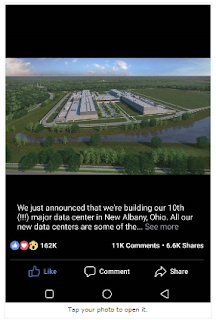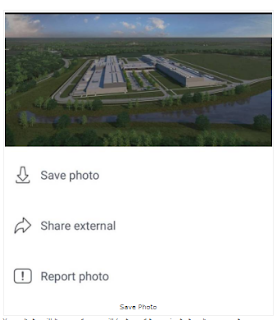There are so many reasons why you may consider shutting down your
account but whatever your reason for considering FB account deletion,
this post will guide you through.
Without waste of time, you can hit on this link to see our previous
guide tagged: How to Deactivate Facebook Account Temporarily Step by
Step Guide
- First login to your Facebook account (Visit www.facebook.com)
- On the top right hand corner of your Facebook account page, you’ll see this “V” shape icon (Contains a drop-down).
- Click on settings
- Under GENERAL, Click on manage your account.
- Next page that opens, scroll down and hit on deactivate.
Please share this article with friends and fam!
#How To Tempoarily Deactivate Facebook. Please share and leave a comment below.

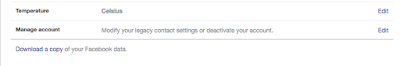


 in the top right of any Facebook page
in the top right of any Facebook page